Editor与IDE学习之路
本篇文章汇总了多种编辑器与 IDE 的学习资源,包括 VSCode、VIM、Eclipse、JetBrains 系列等工具的使用技巧和插件推荐,适合开发者提升开发效率。
VSCode
- Visual Studio Code: https://code.visualstudio.com/Download
- Keyboard shortcuts for Windows: https://code.visualstudio.com/shortcuts/keyboard-shortcuts-windows.pdf
- Settings Sync: https://marketplace.visualstudio.com/items?itemName=Shan.code-settings-sync
- VSCode调试远程Linux机器上的C代码: https://github.com/jiangxincode/data
- R in Visual Studio Code: https://code.visualstudio.com/docs/languages/r
VIM
- vim/gvim: http://www.vim.org/
- Vim documentation: https://vimhelp.org/
- Vim documentation(中文版): https://github.com/yianwillis/vimcdoc
- Vim of AlloVince: http://avnpc.com/pages/vim-of-allovince
- 奉献一个vim自动加载模板的插件: http://bbs.chinaunix.net/forum.php?mod=viewthread&tid=895258
- vim安装YouCompleteMe 插件: http://www.cnblogs.com/junnyfeng/p/3633697.html
- 使用脚本编写 Vim 编辑器,第 1 部分: 变量、值和表达式: http://www.ibm.com/developerworks/cn/linux/l-vim-script-1/index.html
- 把VIM打造成一个真正的IDE(1): http://www.vimer.cn/2009/10/把vim打造成一个真正的ide1.html
- Vim 中使用 OmniComplete 为 C/C++ 自动补全: http://blog.chinaunix.net/uid-20737871-id-3402590.html
- VIM下利用ctags自动补全C/C++标准库和操作系统调用(windows+MinGW版): http://blog.csdn.net/happen23/article/details/5134149
- Vim使用笔记: http://www.cnblogs.com/jiqingwu/archive/2012/06/14/vim_notes.html
- vim配置(自动补全,自动生成tag,一些使用插件taglist,nerdtree): http://www.cnblogs.com/marchtea/archive/2012/10/17/2727852.html
- Vim 的补全模式加速器,轻松玩转全部 15 种自动补全模式: http://bluegene8210.is-programmer.com/posts/27873.html
- Learn essential Vim skills: http://vimcasts.org/
- Learn Vimscript the Hard Way: http://learnvimscriptthehardway.stevelosh.com/
- Vim 复制粘贴探秘: http://www.cnblogs.com/jianyungsun/archive/2011/03/19/1988855.html
- VIMAdventures: http://vim-adventures.com/
- Vimium - The Hacker’s Browser: https://github.com/philc/vimium
- Vimperator: http://www.vimperator.org/
-
VIM常见用法总结: https://www.cnblogs.com/jiangxinnju/p/8146715.html
- TagCollection: https://github.com/jiangxincode/TagCollection
- mpi.vim: https://github.com/jiangxincode/mpi.vim
-
VimLogViewer: https://github.com/jiangxincode/VimLogViewer
- freebasic.vim: http://cubaxd.net/?p=syntaxfile
- Freebasic-vim-syntax-file: https://github.com/vim-scripts/Freebasic-vim-syntax-file
- slimv: Superior Lisp Interaction Mode for Vim: https://github.com/kovisoft/slimv
Limp: http://www.vim.org/scripts/script.php?script_id=2219
Eclipse
Eclipse核心
- http://www.eclipse.org/
- Eclipse MarketPlace地址:http://marketplace.eclipse.org/
- 各个版本的下载地址:http://www.eclipse.org/downloads/
- Eclipse documentation:http://help.eclipse.org/
- 源码:http://git.eclipse.org/
- FAQ What is a Quick Fix?: http://wiki.eclipse.org/FAQ_What_is_a_Quick_Fix?
- Eclipse插件开发总群(QQ群):584434100
- Eclipse插件: http://www.oschina.net/project/tag/148/eclipse-plugins
- Eclipse相关问题:https://www.cnblogs.com/jiangxinnju/p/5205365.html
- Top 10 Java Debugging Tips with Eclipse: http://javapapers.com/core-java/top-10-java-debugging-tips-with-eclipse/
- Linux下安装最新的Eclipse:https://www.cnblogs.com/jiangxinnju/p/4780268.html
- Linux下为刚安装好的Eclipse在桌面建一个启动图标: https://www.cnblogs.com/xzdblogs/p/6422489.html
- eclipse调试的方法和技巧:http://www.cnblogs.com/ycxyyzw/archive/2013/03/27/2983905.html
- eclipse调试java程序的九个技巧: http://www.cnblogs.com/lingiu/p/3802391.html
- eclipse远程调试Tomcat方法:http://blog.csdn.net/afgasdg/article/details/9236877
- Eclipse远程调试出现“JDWP Transport dt_socket failed to initialize”的解决方案: https://www.cnblogs.com/jiangxinnju/p/4906457.html
- Eclipse中用两个控制台测试网络通信程序: http://blog.csdn.net/f309587969/article/details/7097976
- Eclipse jar打包详解: http://jingyan.baidu.com/article/219f4bf7d0ef87de442d3820.html
- 如何使用Eclipse将Java项目打成jar包?:http://jingyan.baidu.com/article/4dc40848b5a8c9c8d946f139.html
- ‘Must Override a Superclass Method’ Errors after importing a project into Eclipse: http://stackoverflow.com/questions/1678122/must-override-a-superclass-method-errors-after-importing-a-project-into-eclips
- SFTP Plug-in for Eclipse: http://www.jcraft.com/eclipse-sftp/
- Eclipse 远程开发:http://lovespss.blog.51cto.com/1907593/536614
- How to set the Eclipse date variable format? https://stackoverflow.com/questions/1131712/how-to-set-the-eclipse-date-variable-format
Eclipse插件
- subclipse: https://marketplace.eclipse.org/content/subclipse
-
Subversive - SVN Team Provider: http://marketplace.eclipse.org/content/subversive-svn-team-provider
- 如何结合使用 Subversion 和 Eclipse: http://www.ibm.com/developerworks/cn/opensource/os-ecl-subversion/
- Eclipse + SVN + Google code搭建代码仓库: http://convolute.iteye.com/blog/564247
-
MyEclipse使用总结——MyEclipse10安装SVN插件: http://www.cnblogs.com/xdp-gacl/p/3497016.html
-
mercurialeclipse: https://foss.heptapod.net/mercurial/mercurialeclipse
- Eclipse Color Themes:https://github.com/eclipse-color-theme/eclipse-color-theme
-
Eclipse Graphical Editing Framework (GEF): https://projects.eclipse.org/projects/tools.gef
-
Graphviz Eclipse plug-in:https://github.com/abstratt/eclipsegraphviz
Visual Editor: http://www.eclipse.org/vep/- WindowBuilder(SWT Designer): http://www.eclipse.org/windowbuilder/
-
Jigloo SWT/Swing GUI Builder: http://marketplace.eclipse.org/content/jigloo-swtswing-gui-builder
- Web Tools Platform: https://www.eclipse.org/webtools/
- AnyEdit: http://marketplace.eclipse.org/content/anyedit-tools
- YEdit: https://marketplace.eclipse.org/content/yedit
- Properties Editor: http://propedit.osdn.jp/index_en.html
- Eclipse Json Editor Plugin: https://sourceforge.net/projects/eclipsejsonedit/
- Eclipse-Markdown-Editor-Plugin: https://github.com/winterstein/Eclipse-Markdown-Editor-Plugin
-
eclipse-rbe: https://github.com/essiembre/eclipse-rbe
- AgileJ(AgileJ StructureViews is a plugin for Eclipse which generates class diagrams reverse engineered from Java source code.): http://www.agilej.com/
- CAP (code analysis plugin): https://sourceforge.net/projects/cap4e/
-
Bytecode Outline plugin for Eclipse: http://asm.ow2.org/eclipse/index.html
- Eclipse Web Developer Tools: https://marketplace.eclipse.org/content/eclipse-web-developer-tools-0/
- Linux Tools - GProf Support:https://eclipse.dev/linuxtools/projectPages/gprof/
-
JavaCC Eclipse Plugin: https://sourceforge.net/projects/eclipse-javacc/
- Apache IvyDE(Eclipse plugin which integrates Apache Ivy’s dependency management into Eclipse):http://ant.apache.org/ivy/ivyde/index.html
-
Eclipse中Ant的配置与测试 转: https://www.cnblogs.com/jiangxinnju/p/5040436.html
- Peer Code Reviews Made Easy with Eclipse Plug-In: https://www.cnblogs.com/jiangxinnju/p/4782282.html
-
reviewclipse: https://www.inso.tuwien.ac.at/projects/reviewclipse/
- StartExplorer: https://github.com/fabioz/startexplorer
- Eclipse Mylyn: https://projects.eclipse.org/projects/mylyn
- JavaScript Development Tools (JSDT): https://www.eclipse.org/webtools/jsdt/
- EClim: http://eclim.org
Eclipse EditorList Plug-in: https://sourceforge.net/projects/editorlist/- eclipse-games: https://eclipse-games.sourceforge.net/
- MouseFeed: http://marketplace.eclipse.org/content/mousefeed
- FileSync: http://andrei.gmxhome.de/filesync/
- CODE RECOMMENDERS: http://www.eclipse.org/recommenders/
- EasyShell: https://github.com/anb0s/EasyShell
-
Installing Drools plugin on Eclipse: https://www.mastertheboss.com/bpm/drools/installing-drools-plugin-on-eclipse/ - Groovy with Eclipse - Tutorial: http://www.vogella.com/tutorials/Groovy/article.html
- groovy-eclipse: https://github.com/groovy/groovy-eclipse
Eclipse Photran Fortran Development Tools:https://projects.eclipse.org/projects/tools.ptp.photranCusp(Cusp is an Eclipse IDE plugin that runs on top of SBCL):https://www.cliki.net/Cusp- Configuring Eclipse as TCL/TK IDE: https://blogsai.wordpress.com/2009/10/15/configuring-eclipse-as-tcltk-ide/
Eclipse插件开发
- Eclipse 4 RCP指南: https://lucky-xiaohu.gitbooks.io/eclipse4-rcp-tutor/content/about.html
- Eclipse RCP (Rich Client Platform) - Tutorial: https://www.vogella.com/tutorials/EclipseRCP/article.html
- Eclipse Plug-in & OSGI:http://www.blogjava.net/zhuxing/category/33273.html
- Eclipse插件开发打包为Update Site:http://forchenyun.iteye.com/blog/664241
- 插件开发总览:http://www.cnblogs.com/xing901022/p/4115610.html
- Tycho - Building Eclipse plug-ins with maven: https://github.com/eclipse-tycho/tycho
- 使用Tycho来构建你的RCP程序: http://chnic.iteye.com/category/337072
- Dependencies from pom.xml not considered by Eclipse in Tycho Project: http://stackoverflow.com/questions/12476451/dependencies-from-pom-xml-not-considered-by-eclipse-in-tycho-project
- Eclipse plugin web site 发布和版本更新: https://www.cnblogs.com/wjhome/p/plugin_web_site.html
Eclipse C/C++
- Eclipse CDT: http://www.eclipse.org/cdt/
- eclipse 配置 TDM-GCC 64位版方法: http://blog.csdn.net/luozhuang/article/details/8270522
- eclipse写C++控制台程序,不见输出: http://bbs.csdn.net/topics/360207855
- eclipse C/ C++编译含有多个main函数的项目: https://blog.csdn.net/u011039332/article/details/50389979
- C++ unit test start guide, how to set up Google Test (gtest) in Eclipse?:http://www.codeproject.com/Articles/811934/Cplusplus-unit-test-start-guide-how-to-set-up-Goog
Eclipse Android
Android Development Tools for Eclipse: http://marketplace.eclipse.org/content/android-development-tools-eclipseeclipse搭建android开发环境: http://jingyan.baidu.com/article/7e440953ca6f142fc0e2efe0.htmlWindows7部署Android开发环境傻瓜式教程(Eclipse+ADT): http://www.cnblogs.com/vengen/archive/2010/04/01/AndroidSetup.html
Eclipse 前端
- Web Tools Platform(WTP): http://www.eclipse.org/webtools/
- The JavaScript Development Tools (JSDT, 如果安装了WTP就不用再安装JSDT了,后者是前者的一个子项目):http://www.eclipse.org/webtools/jsdt/
- Spket IDE(提供Eclipse的插件): http://www.spket.com/
- Aptana(提供Eclipse插件): https://github.com/aptana/studio3
- http://marketplace.eclipse.org/content/angularjs-eclipse
Eclipse J2EE
- Eclipse 开发WEB项目所遇问题 WebContent WebRoot:http://blog.sina.com.cn/s/blog_525960510100jo0j.html
- spring-ide:http://marketplace.eclipse.org/content/spring-ide
Eclipse Maven
- M2Eclipse:http://www.eclipse.org/m2e/
- 安装说明(Eclipse EE中自带):http://www.eclipse.org/m2e/m2e-downloads.html
- maven项目在eclipse的library中没有Maven Dependencies: http://blog.csdn.net/lulidaitian/article/details/53440643
Eclipse大数据
hadoop2x-eclipse-plugin: https://github.com/winghc/hadoop2x-eclipse-pluginEclipse下搭建Hadoop2.4.0开发环境:http://www.cnblogs.com/kinglau/p/3802705.html使用eclipse连接hadoop失败情况:http://blog.csdn.net/yunlong34574/article/details/21331927Windows平台下安装Eclipse插件,开发Hadoop应用:https://www.cnblogs.com/jiangxinnju/p/6287365.html
MyEclipse
- http://www.myeclipseide.com/
- 官方中文网:http://www.myeclipsecn.com/
- 在MyEclipse下创建Java Web项目 入门(图文并茂)经典教程:http://jijiaa12345.iteye.com/blog/1739754
- MyEclipse删除对Struts、Hibernate、Spring的支持:http://www.cnblogs.com/xj626852095/p/3648148.html
Jetbrains
- 官网: https://www.jetbrains.com/ides/
- IntelliJ IDEA: https://www.jetbrains.com/idea/
- Clion: https://www.jetbrains.com/clion/
- RustRover: https://www.jetbrains.com/rust/
- RubyMine: https://www.jetbrains.com/ruby/
- Eclipse Code Formatter: http://plugins.jetbrains.com/plugin/6546-eclipse-code-formatter
Emacs
- GNU Emacs: https://www.gnu.org/software/emacs/
- emacswiki: http://www.emacswiki.org/emacs/
- GNU Emacs Manuals Online: http://www.gnu.org/software/emacs/manual/
UltraEdit
- UltraEdit: https://www.ultraedit.com/products/ultraedit/
- UEStudio: https://www.ultraedit.com/products/uestudio/
- UltraCompare: https://www.ultraedit.com/products/ultracompare/
- User-submitted wordfiles for UltraEdit/UEStudio: http://www.ultraedit.com/downloads/extras/wordfiles.html
Sublime Text
- http://www.sublimetext.com/
- http://www.sublimetext.com/docs/3/
- https://packagecontrol.io/installation
Understand
- Understand: https://scitools.com/
CodeBlocks
- http://www.codeblocks.org/
- cbp2make: http://forums.codeblocks.org/index.php/topic,13675.msg92163.html#msg92163
- cbMakefileGen plugin: http://forums.codeblocks.org/index.php/topic,6241.0.html
- CodeBlocks插件开发指南(一): http://www.cppblog.com/lymons/archive/2010/04/17/112850.html
- 用UTF-8编写的代码在codeblocks中编译后汉字不能正常显示: http://tieba.baidu.com/p/3208939336
CodeBlocks自定义自动补全
1、依次打开 Project -> Properties -> C/C++ parser options 来到 Additional search paths; 2、点 Add 选择头文件的路径后点确定; 3、在源文件中添加相应的头文件后即可实现自动补全。
Others
- Lightly: https://lightly.teamcode.com/
- notepad++: https://notepad-plus-plus.org/
- geany: http://www.geany.org/Download/Extras
- Lime Text: http://limetext.org/
- Scintilla: http://www.scintilla.org/
- XMLSpy(Altova XMLSpy is the world’s best selling JSON and XML editor for modeling, editing, transforming, and debugging related technologies.): https://www.altova.com/xmlspy-xml-editor
- Bluefish: http://bluefish.openoffice.nl/index.html
- codelite: http://www.codelite.org/
- kdevelop:https://www.kdevelop.org/
- xcode: https://developer.apple.com/xcode/
- QtCreator: https://www.qt.io/qt-features-libraries-apis-tools-and-ide/#ide
- SlickEdit: https://www.slickedit.com/products/slickedit
- ReText(Simple but powerful editor for Markdown and reStructuredText): https://github.com/retext-project/retext
- SourceInsight: https://www.sourceinsight.com/
- ideone(在线IDE和编译器): https://ideone.com/
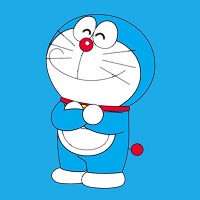
Comments