Batch Rename
Snapshot
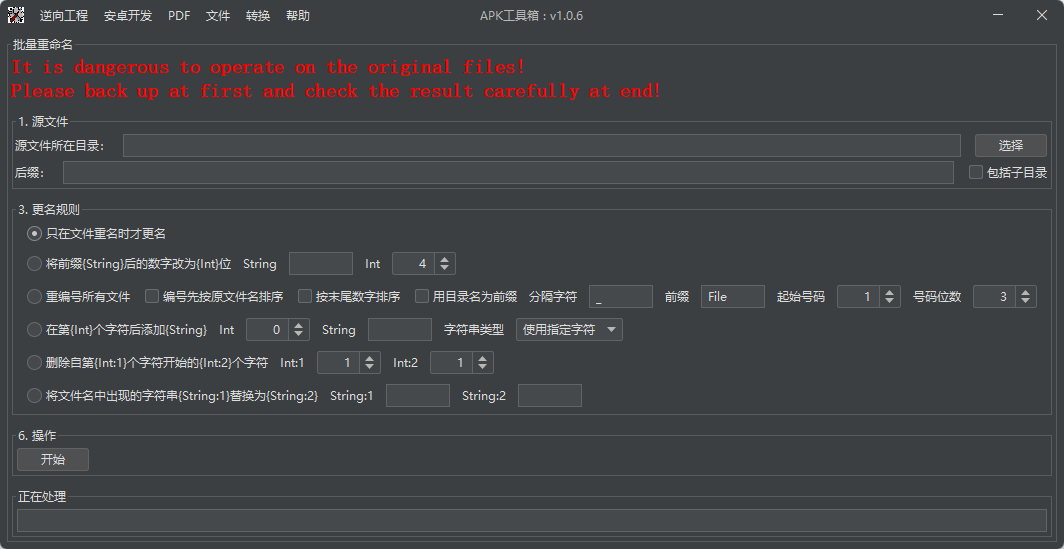
Example
# Delete some special strings from filename
# original filenames
dir
dir1/11---aaa[www.xxx.com].mp4
dir1/12---bbb[www.xxx.com].mp4
dir2/21---ddd[www.xxx.com].mp4
dir2/22---eee[www.xxx.com].mp4
# target filenames
dir1/11aaa.mp4
dir1/12bbb.mp4
dir2/21ddd.mp4
dir2/22eee.mp4
# Use replace rule
replace "---" with ""
replace "[www.xxx.com]" with ""
# Add prefix with directory name
# original filenames
dir
dir1/test01.pdf
dir1/test02.pdf
dir2/test01.pdf
dir2/test02.pdf
# target filenames
dir1/dir1_test01.pdf
dir1/dir1_test02.pdf
dir2/dir2_test01.pdf
dir2/dir2_test02.pdf
# Use add rule
add prefix "_"
add prefix with directory name

