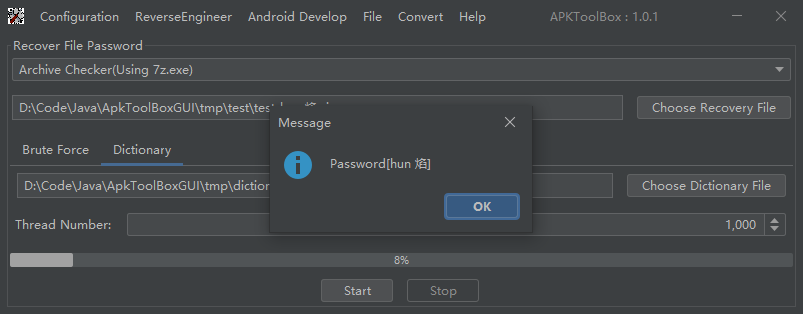Recovery File Password
WARNING
You can use this function only when you have the express authorization of opening and operating the encrypted file.
I am only providing a generic tool, you are the one who decides what to do with it and you should take the responsibility of using it!
Feature
- Support password recovery from
PDF/ZIP/RAR/7Z...files - Support password recovery from Office files like:
doc/docx/ppt/pptx/xls/xlsx - Multi-thread processing, high recovery efficiency
- Support progress showing
- Support brute force recovery and dictionary recovery (more methods will be supported in the future)
- Brute force recovery supports customized character set and password length
- Dictionary recovery supports customized dictionaries
Usage
Open the window
Open the window by click menu: File->Recover File Password
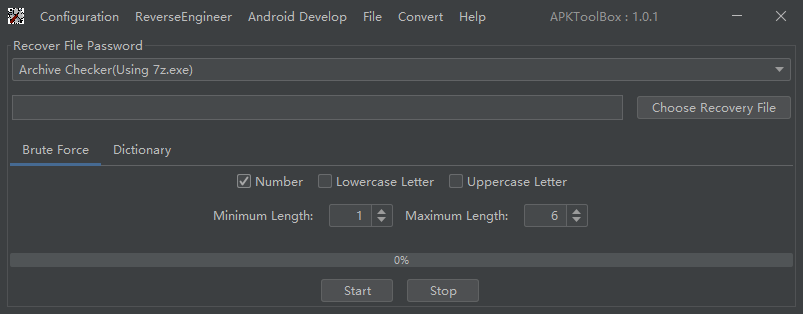
Select the Checker
A checker is the tool to attempt each possible password. Different file type needs different checker.
Archive Checker(Using 7z.exe): Support common archive files like:7z/rar/zip/.... It needs to config the path of7z.exebyConfiguration->Confinguration.Archive Checker(Using WinRar.exe): Support almost all archive files, but it's checking speed is slower. It needs to config the path ofWinRAR.exebyConfiguration->Confinguration.RAR Checker(Using Rar.exe): Supportraronly, but it's checking speed is quicker. It needs to config the path ofRar.exebyConfiguration->Confinguration.ZIP Checker(Not support Non-ASCII password): Supportziponly. It's checking speed is quicker but can not check password with Non-ASCII character. It doesn't need to config anything.RAR Checker(Not support RAR5+): Supportrarwith beforeRAR5+. It's checking speed is quicker, and it doesn't need to config anything.7Zip Checker: Support7zonly. It's checking speed is quicker, and it doesn't need to config anything.PDF Checker: Supportpdfonly. It doesn't need to config anything.Office File Checker(XML-based formats): SupportXML-basedoffice formats like: docx/pptx/xlsx.Office File Checker(Binary formats): SupportBinary-basedoffice formats like: doc/ppt/xls.
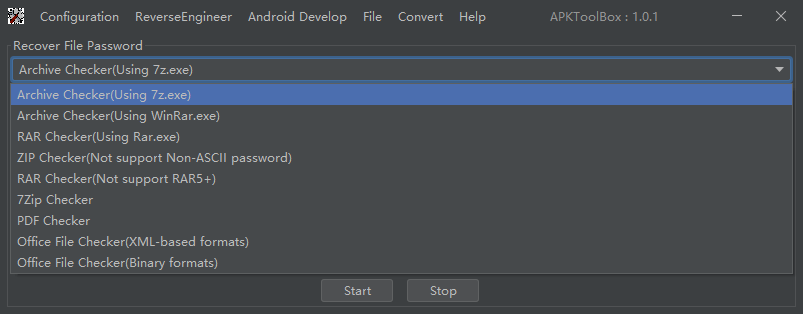
WARNING: Some checkers need to config the path of tool!
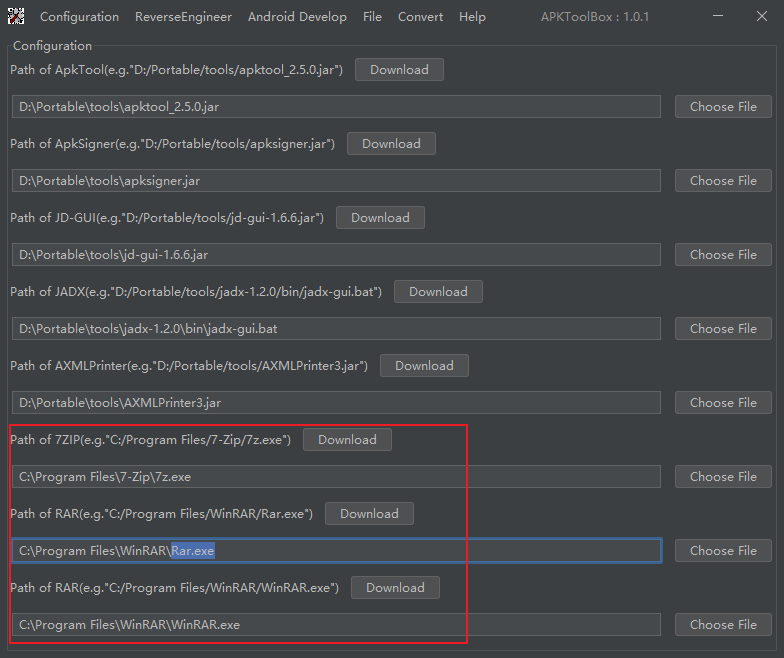
Select the file which need to be recovered
Select the file which need to be recovered, the file format is need to be matched with the chosen checker.
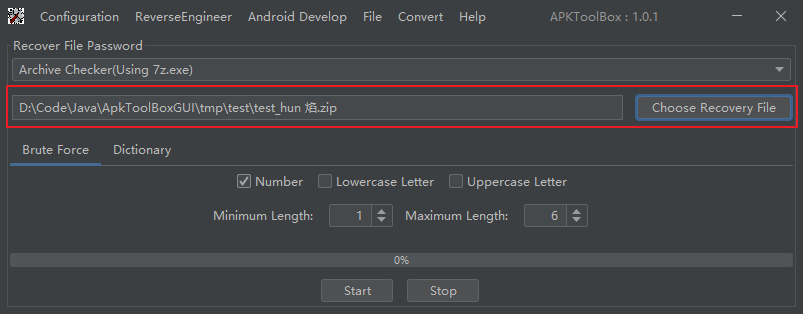
Select the type of generating possible passwords
There are two types of generating possible passwords: brute-force and dictionary. The latter is more efficient, but you need select one password dictionary.
ApkToolBoxGUI does not provide any dictionary for legal reasons. However, it is quite easy to find and download the dictionary on Internet.
If you select dictionary:
- Select on password dictionary
- Set thread number depend on your PC power
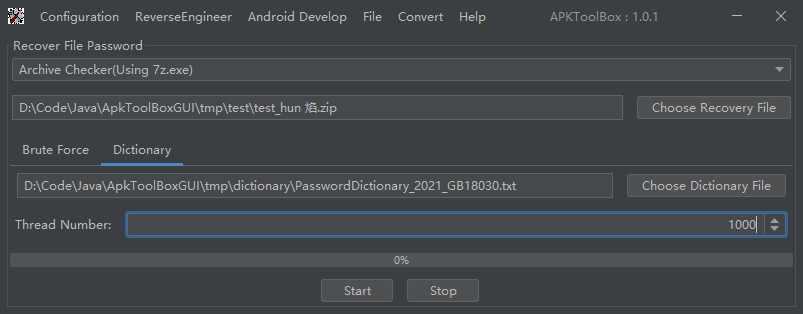
If you select brute-force:
- Select/Unselect the character type of possible password
- Set the length of the possible password
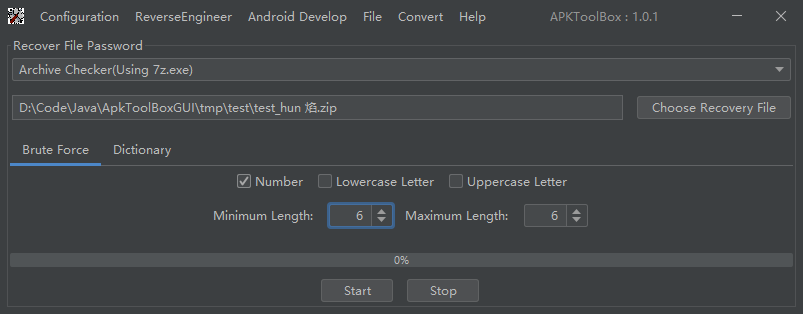
Start the recovery
Click the Start button and wait the result(Found or Not Found). It will show a dialog whatever the result is.